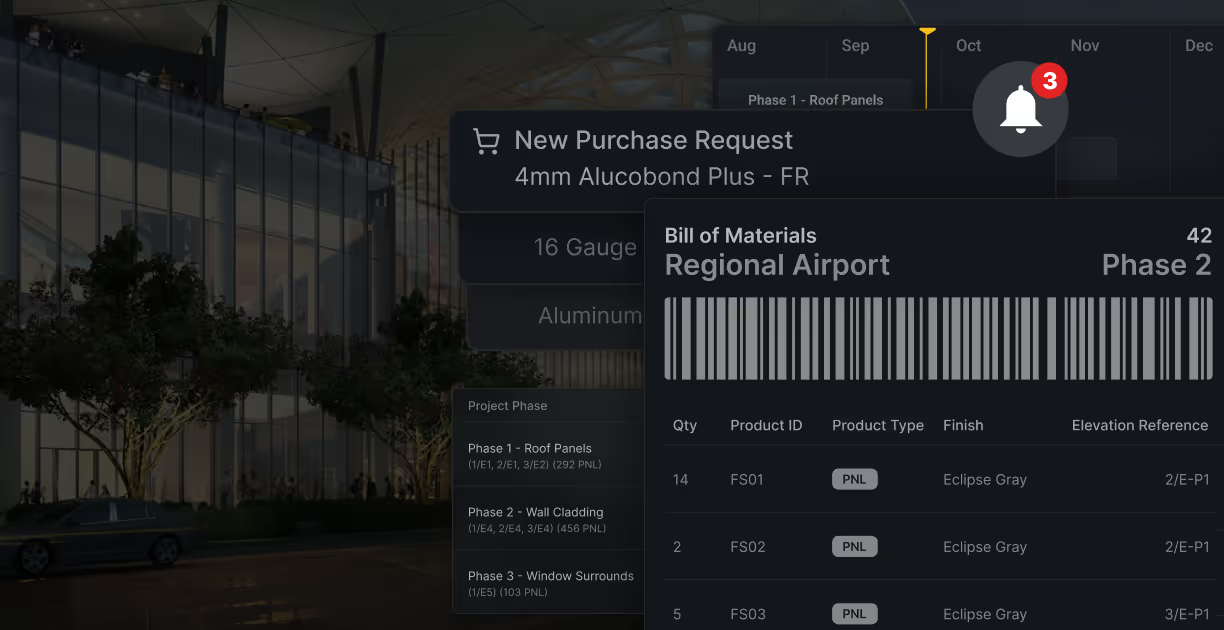
The Only ERP Built for Facade Fabricators
Introduction
Spectr is the first ERP purpose-built for metal panel and facade fabrication. Not adapted. Not customized. Built from the ground up for the way you actually work.
If you've read the previous articles in this series, you understand the problems:
- spreadsheets cascade errors through your operation;
- facade fabrication has unique coordination challenges that standard manufacturing doesn't face, and;
- enterprise ERPs like SAP and Oracle weren't designed for project-based, shop-to-field work.
Spectr was created specifically to solve those problems. We are about to show you how.
What Makes Spectr Different
Before diving into specific features, it's important to understand what sets Spectr apart from both the spreadsheets you're using now and the generic ERP systems you've been considering.
Purpose-built for non-serial, project-based manufacturing. Spectr's core architecture assumes every project is unique. It doesn't try to force your custom work into a repetitive manufacturing model. Projects are organized into scopes and phases. BOMs are built for one-off products. Scheduling happens around project deadlines, not production line optimization.
Directive-based workflow. Work flows through your organization via directives: drawing directives for design work, production directives for fabrication tasks. This structure matches how facade projects actually progress: design approval, material procurement, fabrication, shipping, installation. Each directive carries the information needed for that stage, and teams know exactly what they're responsible for.
Facade-specific terminology and processes built in. The system speaks your language. Submittals. RFIs. Panel systems. Cutlists. Crating schedules. Installation tracking. These aren't customizations you need to pay for, they're native to the system because Spectr was built by people who understand facade fabrication.
Integrates with tools you already use. Spectr isn't rip-and-replace. It integrates with software like AutoCAD and Rhino to auto-generate BOMs from your design files. It connects with Sage and Jonas for accounting and financial data. It pulls product information from the Fleming database. The goal is to be your operational backbone while working alongside your existing tools.
Minimal customization needed. The system works your way out of the box. You're not paying consultants to modify code or add features. Project phasing, installation tracking, service provider coordination, it's all there from day one.
Solving the Challenges You Face Every Day
Let's map Spectr's capabilities directly to the specific challenges we've discussed in the previous articles. This isn't theory, this is how the system addresses the real problems causing you headaches right now.
Accepting the Spreadsheet Error Problem
Challenge: Research shows 94% of spreadsheets contain errors, and even when people actively look for errors, they only find about 60% of them. Those errors cascade through sales, production, inventory, and shipping, often going undetected until a project is complete and the margin has evaporated.
Solution: Spectr eliminates the spreadsheet cascade by creating a single source of truth. When someone updates project information, inventory quantities, or production status, everyone sees it immediately. There's no manual handoff between systems, no exporting and importing data, no version control issues.
Outcome: Errors get caught at the source, not discovered weeks later when materials arrive or panels don't fit together. You're not eliminating human mistakes entirely, but you're preventing those mistakes from propagating silently through your entire operation.
Syncing Disconnected Tools and Multiple Versions of Truth
Challenge: You implemented separate tools for project management, time tracking, and inventory, thinking it would solve the spreadsheet problem. Instead, you multiplied it. Now you're managing handoffs between systems, and each one has slightly different information. Which system shows the correct material quantity? The latest project schedule? The current installation status?
Solution: Spectr provides real-time visibility across all departments from one system. The project manager sees what's happening on the shop floor. The shop floor sees what's shipping. The installation crew sees what's in each crate. Purchasing knows which materials are allocated to which projects. Everyone works from the same data at the same time.
When a project manager creates a purchase request, purchasing sees it immediately. When inventory receives materials and assigns them to a project, those quantities update in real-time for project costing. When a product is scanned into a crate, the shipping list automatically reflects what's packed.
Outcome: No more discovering that two people were working with different information. The single-system approach eliminates the reconciliation work that eats up hours every week.
Accounting for Architect Design Changes
Challenge: The architect issues a revision mid-production: changing panel dimensions, materials, or connection details. This should be manageable, but when your drawings are in AutoCAD, your BOMs are in Excel, and your production schedule is in yet another tool, coordinating that change becomes chaotic.
Solution: Drawing directives manage design work and revisions systematically. When the architect updates drawings and you need to reflect those changes in production, you issue a new drawing directive. BOMs can be easily regenerated from updated CAD files, automatically reflecting the revised design.
Because BOMs are generated from your AutoCAD or other CAD software (not manually typed into spreadsheets), changes in design flow through to material requirements without manual re-entry. The system tracks which revision you're working from, so there's no confusion about which version of the drawings production should be following.
Outcome: Design changes still require coordination and communication; Spectr doesn't make that magically easy. But the system ensures everyone is working from the current revision, and material lists automatically reflect the changes instead of relying on someone to manually update a spreadsheet.
Navigating GC Schedules and Compressed Timelines
Challenge: As the last trade on-site, you're constantly under schedule pressure. Earlier trades delay, but your deadline doesn't move. You need to know which work is most time-sensitive, prioritize accordingly, and adjust quickly when the GC changes the installation sequence.
Solution: Project phasing breaks large projects into organized scopes and phases that align fabrication with site requirements. You can structure projects to match how the building will actually be installed (north elevation first, then west, then east) and tie production directives to specific shipping deadlines.
Production planning tools can reference these target ship dates to prioritize fabrication. The production team knows which panels need to be ready by when, and they can see the critical path without asking the project manager. When the GC moves a deadline, the project manager updates the phase schedule, and everyone downstream sees the change.
Outcome: Production automatically focuses on time-sensitive work instead of just working through jobs in whatever order feels convenient. You still need human judgment and coordination, but the system surfaces the right information so people can make good decisions quickly.
Coordinating Installation: Shop to Field Visibility
Challenge: Your installation crew is on-site and needs to know: Which panels are in which crates? Has everything arrived that we need for today's work? Which panels are we installing in which sequence? Right now, that information likely lives in a shipping list that's in the truck somewhere, or in an email thread.
Solution: Spectr's mobile app gives installation crews real-time access to shipping information from the field. They can scan barcodes on crates to instantly see what's inside; essentially a virtual packing list they carry on their phone. As they install panels, they can scan products to update status from "shipped" to "installed," giving the office immediate visibility into progress.
Field crews can also upload photos directly to the project record, documenting completed work, flagging issues, or providing evidence of field conditions that required changes. The project manager back at the office sees these updates in real-time instead of waiting for end-of-day reports.
Outcome: The office knows what's happening on-site without constant phone calls or waiting for emailed updates. Installation crews have the information they need without digging through paperwork or interrupting someone back at the shop. It's not magic, it's just making the right information available to the right people at the right time.
Managing External Service Providers (Painting, Anodizing, Etc.)
Challenge: You send aluminum extrusions out for anodizing or panels to a painting subcontractor. Tracking what you sent, when it's due back, and how that affects your production schedule often happens through phone calls, emails, and manual calendar tracking.
Solution: The Services Calendar integrates third-party providers into your workflow. You can schedule when products go out for service, when they're expected back, and see that timeline in the context of your overall project schedule. The system tracks which products are at which service provider and coordinates timing with production and shipping deadlines.
Outcome: Service provider coordination moves from scattered emails and phone calls into a structured workflow. You can see at a glance what's out at service, what's coming back when, and whether any delays will impact your installation schedule.
Generic ERPs Built for Repetitive Work, Not Project-Based
Challenge: Typical ERPs assume you're making standard products repeatedly. Their MRP logic, scheduling algorithms, and costing models all expect stable BOMs and predictable workflows. Your every-project-is-different reality breaks those assumptions.
Solution: Spectr is designed for engineer-to-order from day one. The project structure (scopes, phases, directives) is built into the core system. Every product is treated as unique and tracked individually through production, shipping, and installation. There's no fighting the software to accommodate custom work because the software expects custom work.
BOMs are purpose-built for non-serial sheet metal fabrication, supporting complex nested product structures where every panel can have different specifications. Products link to specific projects, making cost tracking automatic rather than something you manually allocate later.
Outcome: The software matches your business model instead of forcing you to adapt your business to match the software. You're not paying for modules designed for automotive mass production or consumer goods distribution. You're using a system that understands project deadlines matter more than line efficiency.
How Spectr Works: The End-to-End Workflow
Understanding individual features is helpful, but what really matters is how they work together across a complete project lifecycle. Here's how information flows through Spectr from contract award to final installation.
Sales & Estimating → Project Setup
Your sales team wins a contract and enters the project into Spectr with key details: customer, project name, product types, estimated quantities, budgets, and initial timeline. This creates the project record that everyone will reference going forward.
Project Management → Define Scopes & Phases
The project manager breaks the work into scopes (contractual obligations) and phases (work organization). For a multi-elevation project, you might have separate phases for north, west, and east facades, each with its own shipping deadline. The PM initiates material requests for long-lead items.
Design → Drawing Directives & BOM Generation
Design teams work in AutoCAD or other CAD software to create shop drawings. When drawings are ready, they generate BOMs directly from the CAD files, creating barcode-scannable cutlists that the shop floor will use. These BOMs become the "virtual twins" of each physical product, tracking them through every subsequent stage.
Each BOM is linked to allocated inventory, so designers can reserve the specific materials approved for this project. The Panel System Manager ensures only approved materials can be selected.
Production → Directive-Based Workflow
Production directives tell the shop floor what to build. Each directive references BOMs, allocated materials, and target completion dates. CNC technologists schedule cutlists onto specific machines. Machine scheduling automatically informs forklift operators which inventory containers need to be delivered, and when, so materials arrive at workstations exactly when needed.
Employees use shop-floor tablets to scan start/stop on tasks, logging time by project and tracking progress in real-time.
Inventory → Container Management & Barcode Distribution
Physical inventory is organized into containers (skids, boxes, bins) with barcodes. When materials arrive from suppliers, they're received into containers and allocated to projects. As production needs materials, forklift operators use mobile scanners to stage containers, distribute them to workstations, and return unused materials, all tracked in real-time.
The system maintains perfect synchronization between project-level inventory allocation and physical container quantities, preventing the "we thought we had material but it's actually allocated to another job" scenario.
Purchasing → Integrated POs & Receiving
Purchase requests from project managers flow to the purchasing team, who create purchase orders directly in Spectr. The system auto-generates polished PDF reports for suppliers with all necessary details, no manual retyping. When materials arrive, receiving updates inventory quantities and provides visibility for both purchasing and project management to begin allocation and costing.
Shipping → Crating Coordination
Shipping lists consolidate products from multiple BOMs based on what needs to go to the site together. As products are fabricated and crated, the shop floor scans items into specific crates. The shipping list automatically updates to show what's packed and what's still pending, giving the shipping manager real-time visibility into progress.
The system generates shipping documentation (contents lists, bills of lading, proforma invoices) and automatically calculates metal content (aluminum, steel) for tariff and compliance reporting.
Installation → Mobile Tracking & On-Site Updates
Installation crews use the mobile app to scan crate barcodes and see contents, track which products they've installed, upload photos from the field, and log time by task. Status updates flow back to the office immediately; the project manager can see installation progress without phone calls or waiting for end-of-day reports.
Throughout all of this, data flows automatically between stages. No manual exports. No version control headaches. No duplicate entry. Design generates BOMs, BOMs drive material requests, materials get allocated and tracked, production updates status, shipping builds on production progress, and installation closes the loop.
What Makes Spectr Unique
Beyond solving specific pain points, there are several capabilities that fundamentally differentiate Spectr from both spreadsheets and generic ERPs:
Barcode integration throughout: From inventory containers to individual products to crates, barcode scanning drives workflows on the shop floor and at installation sites. This isn't an add-on, it's core to how the system operates.
Real-time inventory valuation: You can see the total value of inventory at any moment, broken down by project-specific inventory, open inventory, and work-in-progress materials. Items flagged as customer-supplied materials are automatically excluded from your valuation, ensuring accurate financial reporting.
Built-in guardrails prevent errors: The Panel System Manager is one example: preventing unapproved materials from being used. The system has other guardrails too: you can't skip required steps in workflows, you can't over-allocate inventory, and verification processes ensure data accuracy before critical transitions.
Dashboard visibility for all teams: Project dashboards give managers a real-time overview of team assignments, task progress, completion percentages, and cost performance. Shop floor dashboards display what's being worked on, by whom, and current progress across departments, keeping teams aligned without constant meetings.
Metal content calculation: For shipments crossing borders or requiring tariff compliance, Spectr automatically calculates total aluminum and steel content based on BOM data and shipping lists. No manual calculations, no risk of errors in compliance reporting.
Quality & non-conformance tracking: QC checks and non-conformance reports tie directly to products, machines, or inventory batches, giving management structured visibility into recurring issues and supporting continuous improvement.
Works WITH your accounting system: Spectr integrates with Sage and similar accounting platforms. It doesn't try to replace your accounting software, it provides the operational visibility and real-time cost tracking that accounting systems typically lack, then syncs financial data so both systems work from the same information.
One Important Clarification
Spectr provides visibility and workflow structure. It doesn't automate everything or make decisions for you.
The system won't automatically reorder materials when inventory runs low, but it will show you exactly what's allocated to which projects and what's available. It won't automatically reschedule production when the GC changes your deadline, but it will surface which work is affected and give your team the information needed to adjust quickly.
Think of Spectr as your operational backbone: it connects departments, eliminates information gaps, and ensures everyone works from accurate, real-time data. The judgment, coordination, and problem-solving? That's still you and your team. The system just makes sure you have the right information to do those things well.
Ready to See How Spectr Works for Your Operation?
You've seen the problems with spreadsheets and disconnected tools. You understand why facade fabrication is fundamentally different from standard manufacturing. You know why generic ERPs fail to address your actual needs.
Spectr was built specifically to solve these challenges for facade fabricators like you, not as an adapted system or heavily customized solution, but as purpose-built software that understands project-based, shop-to-field operations from the ground up.
The next step is simple: see it in action for yourself.
We'll walk you through exactly how Spectr handles the workflows you deal with every day, from design and production through shipping and installation. You'll see how it connects your teams, eliminates information gaps, and gives you visibility into every stage of your projects.
No high-pressure sales pitch. Just a straightforward demonstration of how the system works and whether it's the right fit for your operation.
Experience how Spectr could fit in your shop
From the jobs you're quoting now to the installs you're managing next month, let us show you how Spectr can handle your specific projects.